How to reset HP Laser Jet P2035n ?
How to reset HP Laser Jet P2035n ?
To reset HP Laser Jet P2035n to factory settings
1. Switch off the Printer
2. Hold down BOTH buttons (GO and CANCEL)
3. Power on the Printer (still holding down buttons)
4. All lights come on at same time, voila printer reset success
5. Power Up again and it’ll get a new IP on 192.168.168.xxx


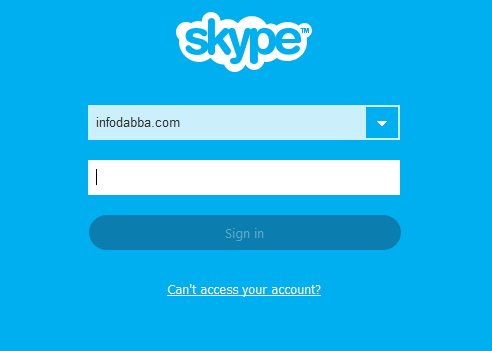



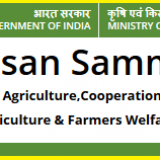



Why can’t you identify all the lites on the panel so I’ll have some indication of where my problem is ! Resetting doesn’t help, but I still have a caution or warning lite blinking at me! I have no manuel! …DK
I’m impressed by your writing. Are you a professional or just very knoaledgewble?
The manual is readily available for download from HP’s support website.
I must say you have hi quality content here.
Your posts should go viral. You need initial traffic only.
How to get massive traffic? Search for; Murgrabia’s tools go viral