How To set up Skype button to show my status on the web in Skype for Windows desktop ?
If you have a website or a blog and want to let even more people get in touch with you, you can install a new Skype button.
If you have a legacy Skype button installed, people visiting your website or blog can also see your Skype status. By clicking the Skype button, they can call you on Skype at any time, even if your call settings allow calls from contacts only.
To allow the legacy Skype button to display your status on the web:
- Sign in to Skype.
- In the menu bar, click Skype > Privacy.
- If you can´t see the Privacy… option, click Tools > Options > Privacy > Show Advanced Options.
- Tick a box next to Allow my online status to be shown on the web.
Voila , your status will be shown on the web .

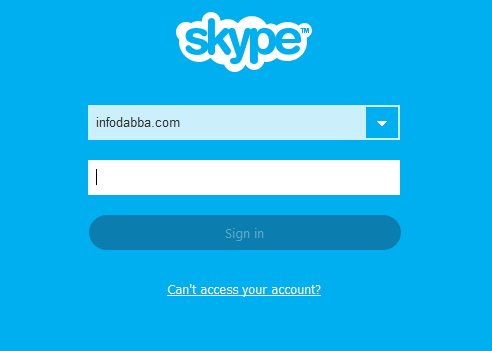




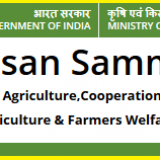



1 Response
[…] Download the appropriate software based on your operating system to record the call in Skype. […]